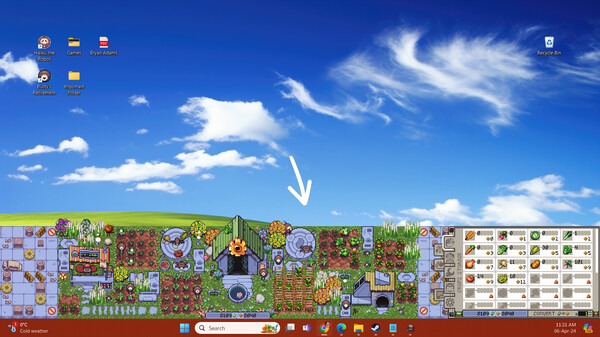+31 options for Rusty’s Retirement cheat engine.
Rusty’s Retirement, developed by Mister Morris Games, published by Mister Morris Games.
A relaxing idle-farming simulator that sits at the bottom of your screen while you do other things.
How to use cheat engine?
1. Install Cheat Engine
2. Double-click the .CT file in order to open it.
3. Click the PC icon in Cheat Engine in order to select the game process.
4. Keep the list.
5. Activate the trainer options by checking boxes or setting values from 0 to 1
Rusty’s Retirement Cheat Engine
The game is compatible with all versions of Windows. If you experience a DLL error, please ensure to download the most recent version of the .NET Framework.
Updates Log:
-Updated for the latest GUI.