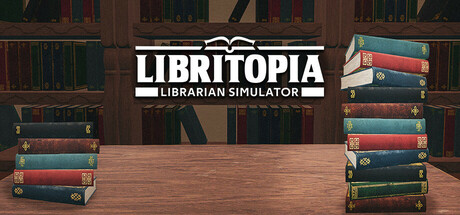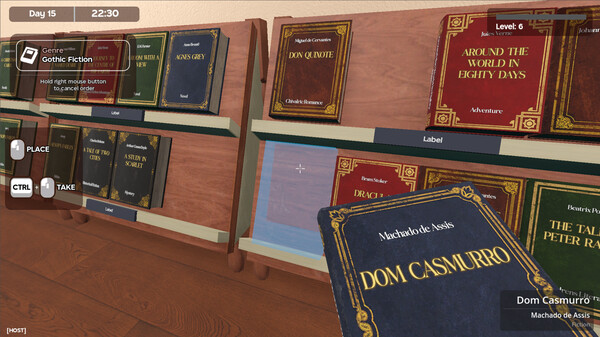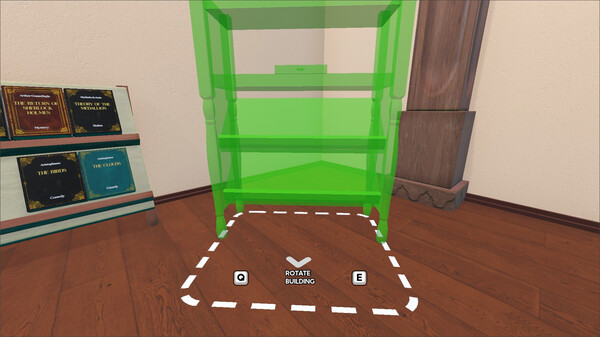+31 options for LIBRITOPIA: Librarian Simulator cheat engine.
LIBRITOPIA: Librarian Simulator, developed by Aiyra, Little Giants, published by Nuuvem Inc.
Manage your own library! Organize and classify books however you like, furnish the space with shelves, help visitors find their books, and maintain silence to keep them happy!
How to use cheat engine?
1 – Download the table and copy it to CE´s folder;
2 – Run Cheat Engine;
3 – Run the game;
4 – ALT+TAB and via Cheat Engine choose the game on the process list;
5 – Cheat Engine will ask if you want to load the associated Cheat table. Just click on YES;
(6) – If the table is in a different folder, just press Control+O and guide Cheat Engine to that folder. Then select the table (usually processname.ct);
7 – Once the table is loaded, if there is a script, just check it.
8 – ALT+TAB back to the game and have fun.
LIBRITOPIA: Librarian Simulator Cheat Engine
Cheat Table Keys
Ctrl+Num 1
Ctrl+Num 2
Ctrl+Num 3
Ctrl+Num 4
Ctrl+Num 5
Cheat is a free and reliable. Trainer works on windows 10 and 11 versions.
Update Logs:
– GUI backend updated to latest release