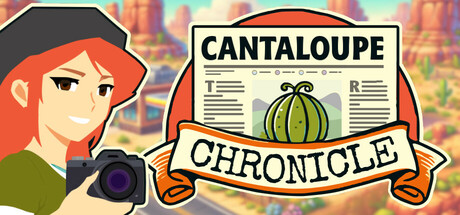+9 options for Cantaloupe Chronicle cheat engine.
Cantaloupe Chronicle, developed by Tim Rachor, published by Tim Rachor.
Today marks the beginning of your internship at the Cantaloupe Chronicle! Step into the shoes of a young reporter in a classic Point & Click Adventure as you uncover the mysteries of the small town. Write compelling articles, snap intriguing photos, and talk to the quirky townsfolk.
How to use cheat engine?
1. Install Cheat Engine
2. Double-click the .CT file in order to open it.
3. Click the PC icon in Cheat Engine in order to select the game process.
4. Keep the list.
5. Activate the trainer options by checking boxes or setting values from 0 to 1
Cantaloupe Chronicle Cheat Engine
Cheat Table Keys
Ctrl+Num 1
Ctrl+Num 2
Ctrl+Num 3
Ctrl+Num 4
Ctrl+Num 5
Cheat is a free and reliable. Trainer works on windows 10 and 11 versions.
Update Logs:
– GUI backend updated to latest release