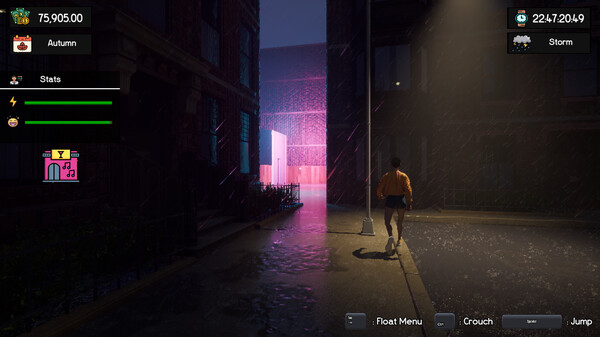+9 options for Coffee Shop Simulator cheat engine.
Coffee Shop Simulator, developed by Virtual World Interactive LLC, published by Virtual World Interactive LLC.
Wake up and smell the coffee in Coffee Shop Simulator. Manage, and personalize your very own coffee shop. Craft the perfect coffee, serve up delicious pastries, and create a cozy place for coffee lovers from all walks of life.
How to use cheat engine?
1 – Download the table and copy it to CE´s folder;
2 – Run Cheat Engine;
3 – Run the game;
4 – ALT+TAB and via Cheat Engine choose the game on the process list;
5 – Cheat Engine will ask if you want to load the associated Cheat table. Just click on YES;
(6) – If the table is in a different folder, just press Control+O and guide Cheat Engine to that folder. Then select the table (usually processname.ct);
7 – Once the table is loaded, if there is a script, just check it.
8 – ALT+TAB back to the game and have fun.
Coffee Shop Simulator Cheat Engine
Cheat have a lot functions and works in all versions of the game. If you experience a DLL error, please ensure to download the most recent version of the .NET Framework.
Cheat table Key Settings
Num 1
Num 2
Num 3
Num 4
Num 5
NOTES
Cheat table have 5 functions. We recommend that you turn off windows defender before opening the game.