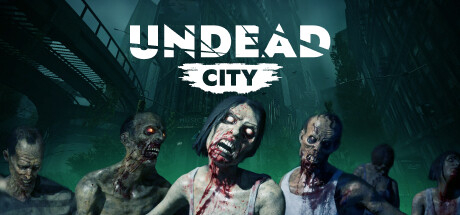+24 options for Undead City cheat engine.
Undead City, developed by RedGrit Games, published by RedGrit Games.
After a global pandemic, humanity has to survive against hordes of zombies in the “Undead City”. Set in a post-apocalyptic world crawling with zombies and raiders. This action packed FPS game throws players into intense battles.
How to use cheat engine?
1. Install Cheat Engine
2. Double-click the .CT file in order to open it.
3. Click the PC icon in Cheat Engine in order to select the game process.
4. Keep the list.
5. Activate the trainer options by checking boxes or setting values from 0 to 1
Undead City Cheat Engine
Cheat Table Keys
Ctrl+Num 1
Ctrl+Num 2
Ctrl+Num 3
Ctrl+Num 4
Ctrl+Num 5
Cheat is a free and reliable. Trainer works on windows 10 and 11 versions.
Update Logs:
– GUI backend updated to latest release